UI Design Systems
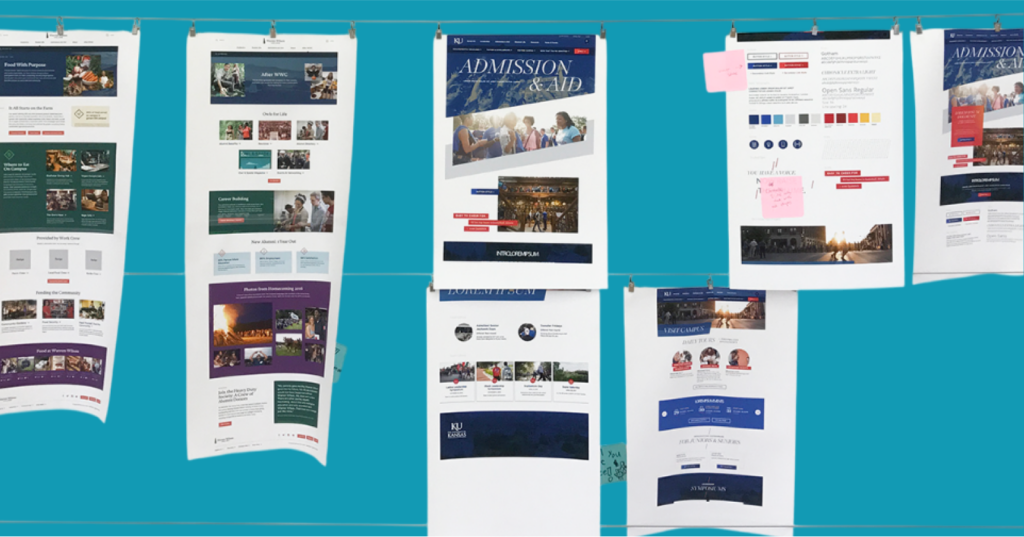
All websites, regardless of size, are made up of common elements. Some pieces are small (think buttons or headers) and some pieces are big (image galleries or news feeds). A design system organizes these common elements into reusable patterns that can be combined to make any page or interface you need.
WCAG Principles In Plain English

How to be a good host and make all of your visitors feel welcome.
NewCity ADA Title II Accessibility Update

An overview for public higher education institutions
Empowering Higher Ed with First Party Data: Infographic
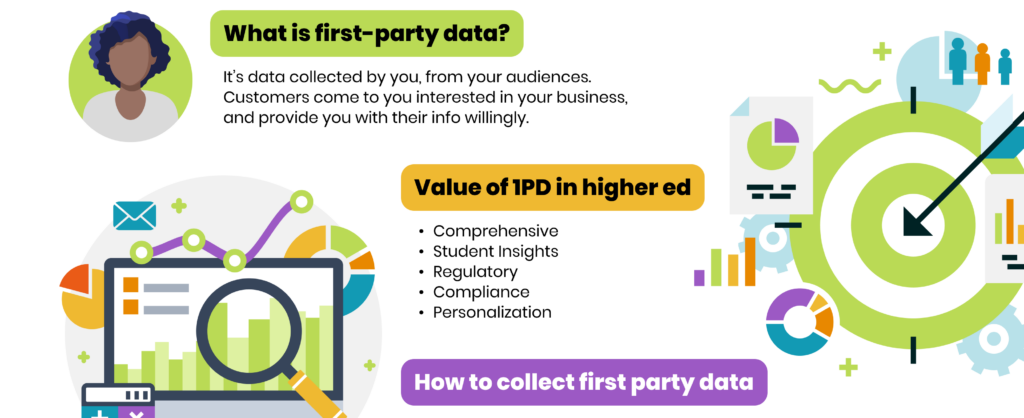
Highlights from HighEdWeb Analytics Summit, April 30, 2024 You may have noticed lots of talk recently about the phase-out of 3rd party data (cookies), and the shift to the new era of First Party Data. What’s it all about? In April NewCity’s Senior Digital Marketing Strategist Mike Zolnoski gave a talk about the importance of […]
Hannon Hill & NewCity Webinar: Rethinking Student Connections
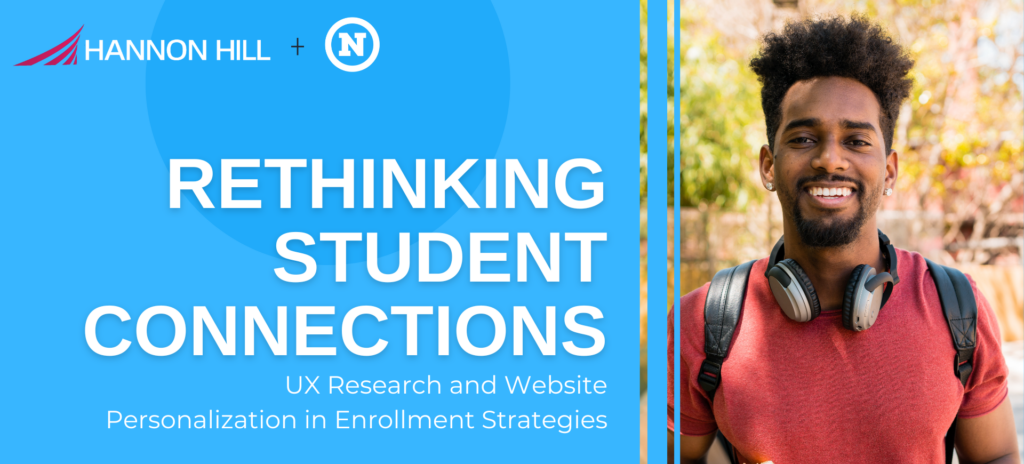
Rethinking Student Connections: UX Research and Website Personalization in Enrollment Strategies, May 22, 2024
How I Learned to Stop Worrying and Love Local Drupal Development

Part 2; Kicking Down Doors: My Drupal Journey From Site Builder to Developer
Kicking Down Doors: My Drupal Journey from Site Builder to Developer

Don’t let yours take as long as mine.
Master Design Systems: 3 steps to building your component storefront in WordPress

Design systems may be the powerhouse behind your brand’s visual identity, but storefronts serve as the ultimate playground for editors, letting them discover the perfect components for their digital experiences. And with WordPress’ Gutenberg editor, you’ll find that creating your own storefront is not just a distant dream, but a three-step reality.
Teach Editors How to Use a Design System

When organizations move from a template-based website to a design system-based site, content editors gain the flexibility to build new layouts to suit their needs. But it’s a very different way to think about content creation, since you can now stack and combine layout components like Lego™ blocks. Editors used to having one big WYSIWYG […]
3 Ways to Adjust Your Content for Users with Cognitive Disabilities

Cognitive disabilities are by far the most common type of disability. How can we ensure our websites are accessible to these users as well?
