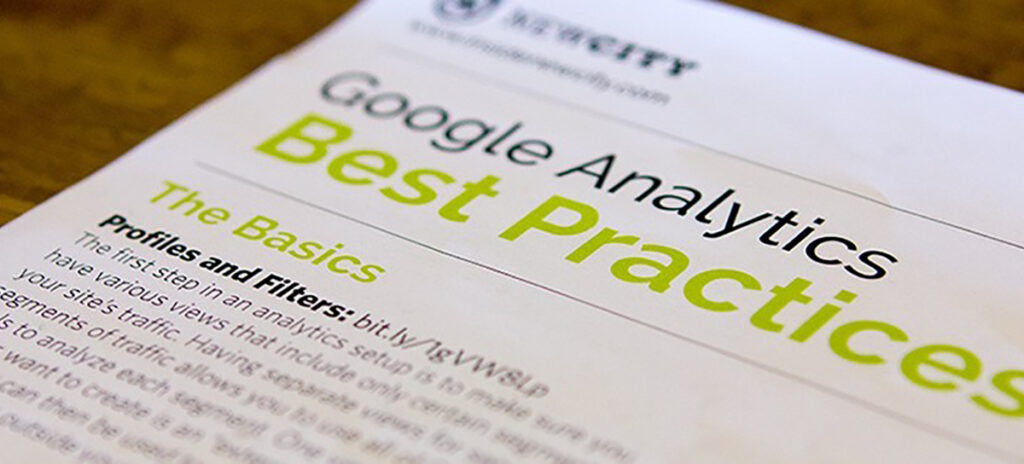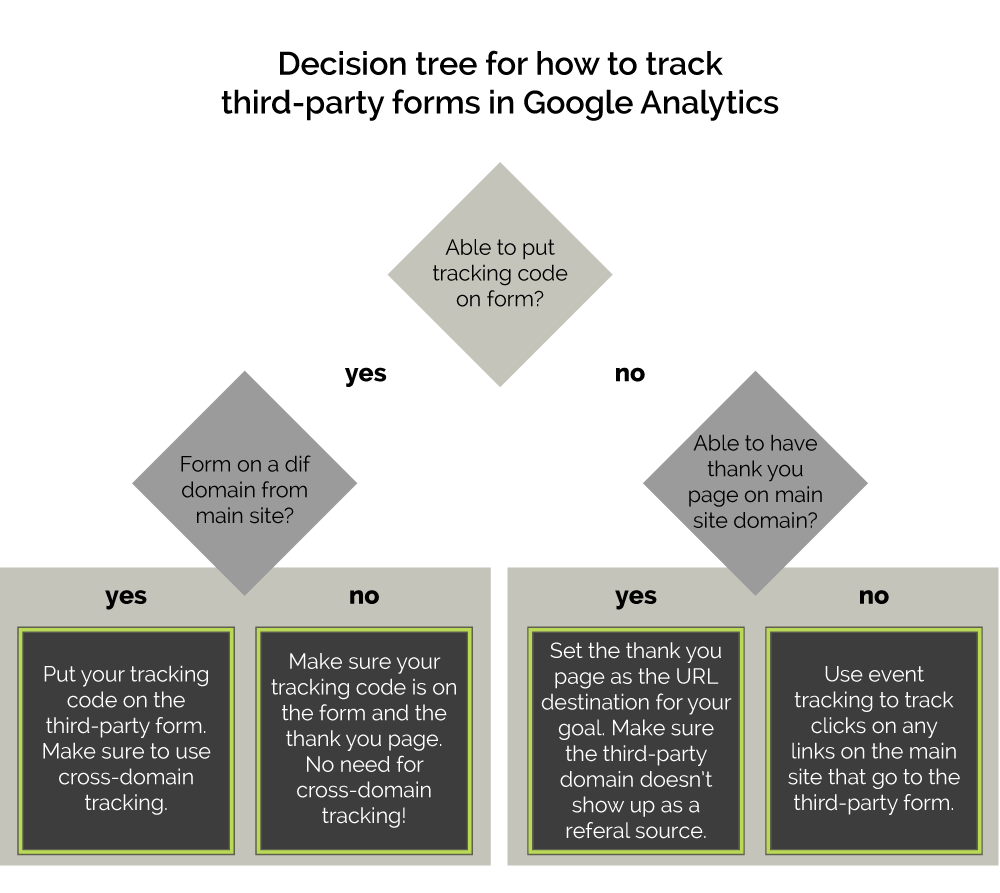
Although there are many advantages to using third parties for these important forms, one disadvantage is that it may make it difficult-to-impossible to track them in Google Analytics.
Thoroughly tracking goals like this can give you some insight into who, how, and why users are (not) completing your goals. This will give you answers to questions like:
- What kinds of users are applying?
- Where are they coming from?
- What pages are most important for getting them to actually apply?
- How are users getting to the request info form?
- Why are most of the people who start the campus visit registration form not completing it?
How Are Your Forms Used?
The things you really want your users to do — apply for admission, request information, and register for a campus visit — have to be done using a form. Ideally, each of these main user goals on your website would be thoroughly tracked as a goal in Google Analytics. You would define a funnel for each of the steps along the way toward completion of the goal, and you would be able to know precisely how many users are completing it.
Tracking User Goals
In order to track your user goals this thoroughly, you’ll need to have your Google Analytics code on every page/step of the form, as well as the confirmation/”thank-you” page.
If these forms live on your main .edu site …
… this should be pretty easy to do. You may already be tracking these forms because your GA code is already in the global header or footer. If that’s the case, then all you need to do is define your goals and funnels in Google Analytics based on the URLs of the form’s steps and the confirmation page.
If the form lives on a domain other than the main .edu domain …
… then you’ll need to implement cross-domain tracking between your main .edu site and the third-party site. The way you implement this will vary depending on which version of Google Analytics you’re using and whether you’re using a tag management system like Google Tag Manager.
If the third-party doesn’t allow you to put your own tracking code on the form …
… then the next best option is to try to have the confirmation page live on the main .edu domain. That way, when the user finishes the form, they are sent back to a confirmation page on the main .edu site. Your tracking tag would be on that confirmation page, so you’d be able to at least track when users complete the form. Unfortunately, because the code can’t be put on the individual steps/pages of the form, you won’t know anything about how the user progresses through the application, but you’d at least know when they finish it. (One other thing to keep in mind if you go with this option is that you’ll want to make sure that the third-party domain doesn’t show up as the referring source for these goal completions. In Universal Analytics, you could prevent this from happening by adding the third-party domain to the referral exclusion list.)
The last resort
If the third party won’t allow your own tracking code on the form and you aren’t able to use a thank you page on your domain, use event tracking to track clicks on any links on your site that go to the third-party site. Then in Google Analytics, you can define a goal based on these click events. Although you’ll know when the user starts the form, you won’t have any insight into how they progress through the form (or whether they actually complete it).